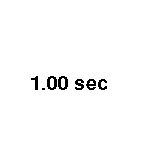
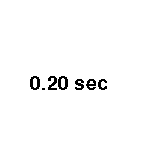
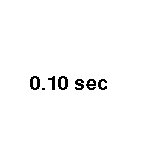
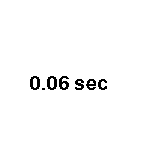
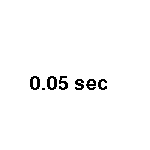
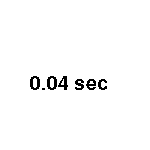
I quickly found that some of my animations — even the old ones made by whirlgif — failed to display correctly on Microsoft's Internet Explorer : instead of taking the correct amount of time, they ran about a factor of two too slowly. For example, the Standard-Atmosphere [“textbook”] green flash was quite sluggish. But the Mozilla (and Firefox) browsers displayed the animations correctly.
Here are some examples; try them with your browser, and see if they work properly. You can re-start all the animations by clicking on the browser's “Reload” button.
Skip to the start of the animations.
Here are the animations; each should run 10 seconds, and repeat 5 times.
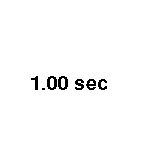
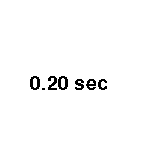
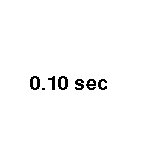
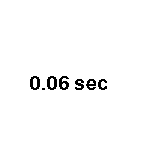
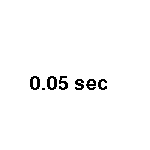
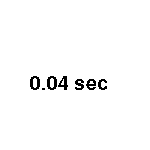
Each series begins with a title, displayed for 2 seconds, that tells the interval between frames in the 8-second animation that follows. After the title, there's a seconds' count, from 1 to 8. The animations that display each frame for only a fraction of a second have a little dot that crawls across the frame below the big digit that shows the number of the second.
Apparently, Microsoft regards this bug as a feature.
If you find other browsers that have problems, please let me know. I'd also like to hear of any versions of Microsoft's browser that actually work correctly. Please tell me the version of the operating system, as well as that of the browser, that you've tested.
I hear from Mac users that Safari does very well. However, the author of gifsicle points out that Safari also has some bugs in its gif-display code.
Copyright © 2012 Andrew T. Young
or the
alphabetic index page
or the website overview page